Here are two
resources I find useful in planning an ID project schedule.
1. Smartsheet- This software platform
offers many tools project managers can use to plan a project’s schedule. I started
using this software to manage a software application project. The software is
user friendly and customizable. One of my favorite features was the ability to
create customized dashboards specific to the needs of each stakeholder.
2. Microsoft
Project- My company uses Microsoft products and software. Microsoft
Projects is an additional component we use to manage projects. Microsoft Projects
is user friendly and integrates seamlessly with Microsoft Teams.
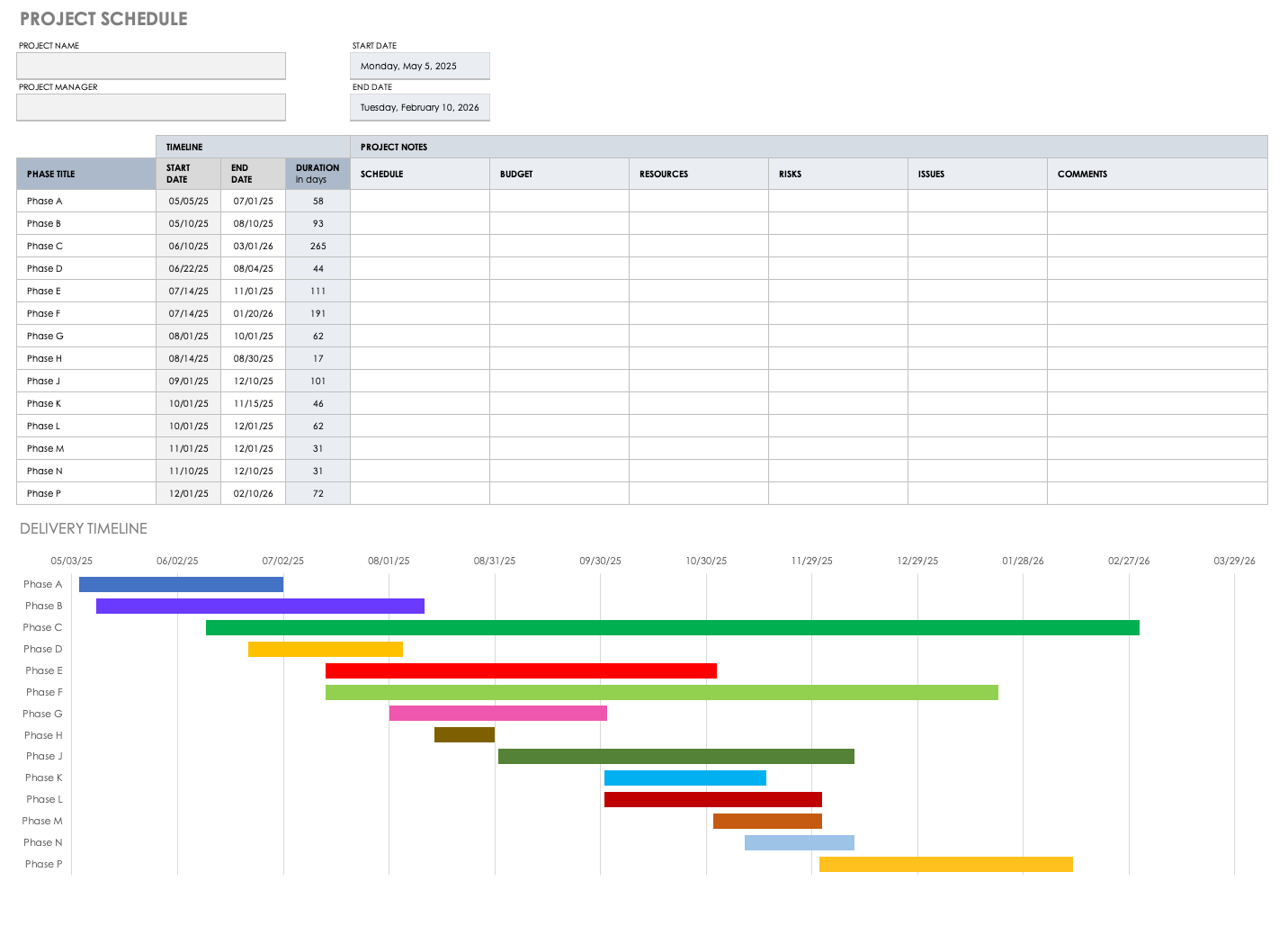


Both Microsoft Project and Smartsheet seem to be great options for project management. Microsoft Project provides a logical for companies that utilize the Microsoft Office suite of products. It's capacity for team members to share files, chat, and videoconference is very accommodating for seamless collaboration and integration (Technology Advice, 2022). Smartsheet's online collaboration allows PMs to assign tasks, track client information, monitor information, and communicate with team members (Technology Advice, 2022). A quick comparison finds that both platforms offer similar capabilities, Smartsheet's accessibility is broader in that it is web-based and can be accessed via smartphone when compared to Microsoft Project's single web-based platform (GetApp, 2022). Smartsheet also offers telephone and online support where Microsoft Project support is limited to online tutorials (GetApp, 2022).
ReplyDeleteReferences
Technology Advice. (2022). Smartsheet vs. Microsoft Project. TechnologyAdvice. Retrieved July 30, 2022, from
https://technologyadvice.com/project-management/resources/smartsheet-vs-microsoft-project/
GetApp. (2022). Microsoft Project vs Smartsheet comparison. GetApp. Retrieved July 30, 2022, from
https://www.getapp.com/project-management-planning-software/a/microsoft-
project/compare/smartsheet/
As an instructional designer, I have learned that planning and scheduling arguably constitute the most important stage of project management. They do make up the backbone of the entire project which needs one to pay more attention to because this is where some PMs can either make or break the whole project. Thank you for highlighting this software as useful for project management, especially for planning and scheduling. I will have to engage Microsoft Project; it seems to be offering more for PMs. One of the things a PM would enjoy is that "As a collaborative software, it allows co-authoring so project teams can work together with other stakeholders to edit and update task lists, project schedules, dependencies, and priorities."(Santos, 2022). This is a solution for many PMs since "Team members in scattered locations can even edit tasks simultaneously, so they can get more done together, no matter where they are."(Spataro, 2022)
ReplyDeleteSantos, J. M. D. (2022, July 21). Microsoft Project Pros & Cons 2022. Project. Retrieved July 31, 2022, from https://project-management.com/the-pros-and-cons-of-using-microsoft-project-software/#:~:text=Microsoft%20Project%20lets%20teams%20forecast,and%20assign%20tasks%20to%20resources.
Spataro, J. (2022, June 29). The new Microsoft Project Rolls out to customers worldwide. Microsoft 365 Blog. Retrieved July 31, 2022, from https://www.microsoft.com/en-us/microsoft-365/blog/2019/10/29/new-microsoft-project-rolls-out-worldwide/